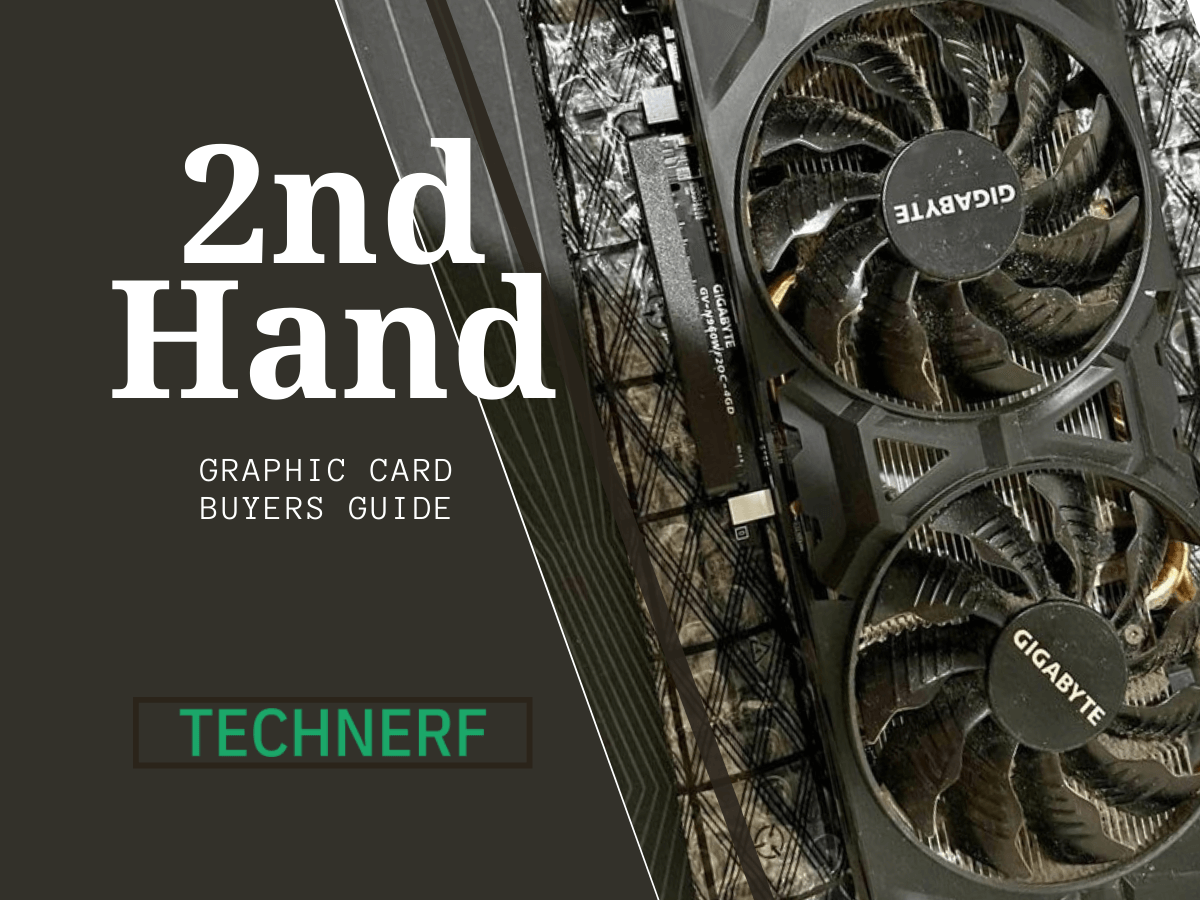When it comes to graphics cards, I’ve been on quite the adventure from splurging on brand-new GPUs to exploring the exciting realm of second-hand market finds. Let’s be real, new graphics cards can really hit hard on the wallet, which is why many of us turn to the cost-effective option of second-hand cards. But, it’s essential to stay mindful of the potential risks that come along with it.
In this comprehensive buyer’s guide, I’ll share invaluable insights and essential tips to help you navigate the second-hand market like a pro.
The Pros and Cons of Buying Pre-Owned Graphics Cards:
Let’s weigh the pros and cons together! Pre-owned graphics cards offer cost savings and better value for money, while some may be immediately available and open to bargaining. On the flip side, they may have limited warranties, hidden defects, and older technology.
Pros:
- Cost Savings
- Better Value for Money
- Immediate Availability
- Opportunity for Bargaining
Cons:
- Limited Warranty
- Risk of Hidden Defects
- Risk of Scams
- Older Technology
Research is Key
To make sure you make a smart purchase, arm yourself with knowledge. Start by conducting thorough research on the model you’re eyeing. Check out its specifications, performance benchmarks, and whether it’s compatible with your system. Also, understanding the market value will give you the upper hand in distinguishing reasonable deals from overpriced ones.
Asking the Right Questions
When it comes to getting a pre-owned graphics card, let me tell you asking the seller the right questions is key! It’s just as important as inspecting the card itself. Start by asking about the card’s usage duration and primary purpose. Inquire whether it was used for gaming, general computing, or cryptocurrency mining. Understanding the card’s usage can give you an idea of its wear and tear. Additionally, don’t hesitate to ask for the reason behind selling the card. Knowing the seller’s motivation can reveal potential issues or simply assure you of their honesty.
Here are a few questions you should consider asking.
- Is the graphics card in good working condition?
- How old is the graphics card, and when was it originally purchased?
- What is the specific model and manufacturer of the graphics card?
- Are all the ports and connectors on the card functional?
- Has the graphics card been overclocked or modified in any way?
- Are there any visible physical damages or defects on the card?
- What is the reason for selling the graphics card?
- Does the seller offer any warranty or return policy?
- Has the graphics card ever been repaired or had any parts replaced?
- Is the seller willing to negotiate the price?
Inspecting the Graphics Card
So you’ve found a potential graphics card that tickles your fancy, it’s time to play detective! Carefully inspect that baby to make sure it’s the real deal. If possible, try to meet up with the seller in person and give the card a good once over you know, a hands-on examination!
Now, here comes the exciting part when you and the seller have agreed on the price and sealed the deal, it’s time for you to shine as a cautious buyer. Before you make it official, take a moment to conduct a thorough evaluation of the second-hand graphics card. We’re talking about making sure it’s reliable and top-notch quality. Here’s a handy checklist of essential factors to help you make a smart and informed decision.
Here’s a checklist of important factors to consider when buying 2nd hand-graphic cards:
- Physical Condition
- Check for any visible physical damages, such as bent pins, broken connectors, or signs of wear and tear. Scratches, dents, or other damages might indicate rough handling or poor maintenance.
- Dust and Dirt
- Inspect the card for dust accumulation or dirt buildup, especially in the cooling fans and heatsinks. Excessive dust could lead to overheating and performance issues.
- Serial Numbers and Labels
- Verify that the serial numbers and labels on the card match those provided by the seller. This helps ensure the card’s authenticity and that it matches the model being advertised.
- Ports and Connectors
- Ensure that all ports and connectors are in working condition. Test the card’s video outputs and other connectors to ensure they function correctly.
- VRAM and GPU Model
- Verify the amount of VRAM (Video RAM) the graphics card has and check if it matches the advertised specifications. Also, confirm the exact model of the GPU to avoid any misrepresentation.
- Usage History
- Inquire about the card’s usage history, such as whether it was used for gaming, mining, or other tasks. Graphics cards used for mining might have experienced more significant stress and wear.
- Overclocking and Modifications
- Ask the seller if the card has been overclocked or if any modifications have been made to it. Overclocking might reduce the card’s lifespan if not done correctly.
- Performance Testing
- If possible, test the graphics card in person or ask for benchmark scores from the seller. This allows you to assess its performance and identify any potential issues.
- Thermal Performance
- Inquire about the card’s thermal performance. Ask if the card has ever experienced overheating or if any cooling solutions have been used.
- Most modern graphics cards are designed to operate within a safe temperature range of approximately 60°C to 85°C (140°F to 185°F) under heavy load.
Where to buy 2nd hand graphic cards in the Philippines?
In the Philippines, there are numerous online and offline sources where you can purchase second-hand products. Below are some popular sites where you may find such items.
- Facebook Marketplace / Group
- Carousell.ph
- Ebay.ph
- Lazada Philippines
- Shopee.ph
Tips to Avoid Scams
When buying second-hand parts, avoid scammers by purchasing from reputable sources with positive reviews and ratings. Verify the seller’s information and communicate with them to ensure legitimacy. Be cautious of deals that appear too good to be true and inspect product photos carefully, requesting verification if necessary. Use secure payment methods with buyer protection and avoid cash on delivery (COD) to reduce the risk of scams. Prefer meeting in person for local transactions to inspect the item. Check the seller’s return policy and research market prices to avoid overpriced or suspicious deals. Be mindful of counterfeit products and trust your instincts to avoid risky transactions.
Conclusion:
When buying second-hand graphics cards, conduct thorough research on the model you want, consider the pros and cons of buying pre-owned, and ask the seller important questions about the card’s history and condition. Armed with these tips you’re all set to make a smart and savvy purchase.